Control-Panel
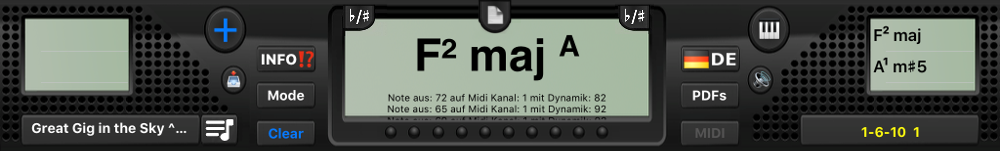
Here you will find the chord name, if one was detected and the chord variants found for the right and left hand. Also online help, song library and demo songs plus language switch are located here. For the Midi Keyboard input, you could changed the chord capture mode and define the trigger key or controller. Finally there is sound on/off and you can enter a default email address.
Usage element overview
| Symbol | Function |
|---|---|
| Open the song library | |
| Manually adds a chord to the current song | |
| Displays the online help | |
| Mode for midi input of chords | |
| This deletes all currently set notes | |
| Set a default email address | |
| Displays the chord intervals for right and left hand | |
| Set's the MIDI trigger for adding a chord | |
| Switching the language of ChordPainter (DE/EN) | |
| Here are the demo songs, partly with songbook-PDF | |
| Shows a Midi connection in red and the allows to select Midi source | |
| Activates or deactivates the piano sound during play | |
| Shows all current song chords in a wide songbook view and has an option to export as PDF to fill up your songbook | |
| Use these buttons to swap representation of chord names from ♯ to the ♭ individual for the left and right hand. |
Recognized Chords
The ChordPainter tries to find the correct chord names during input for the right and left hand. Depending on the inversion of the chords, you can also have multiple results, which are listed in the selection box.
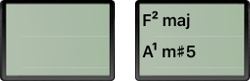
The combined chord name can be found in the main display together with the Midi monitor entries and the number of notes played currently (1-10).
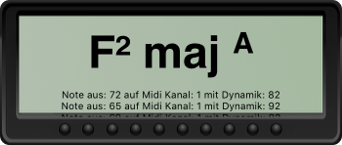
Chord-List

In the upper section you will find the result of your work: all chords of the current song, ready for export and to be used in your songbook. The chord images are optimized for grayscale Laser printer output in a higher resolution.
Songbook View
In order to have the chords of the current songs in an overview, you can select the songbook view with the button below the chord list. It will display all the chords bigger on the whole display and you can use this view to play your song afterwards. This view also allows row scrolling via Midi trigger key or pedal.
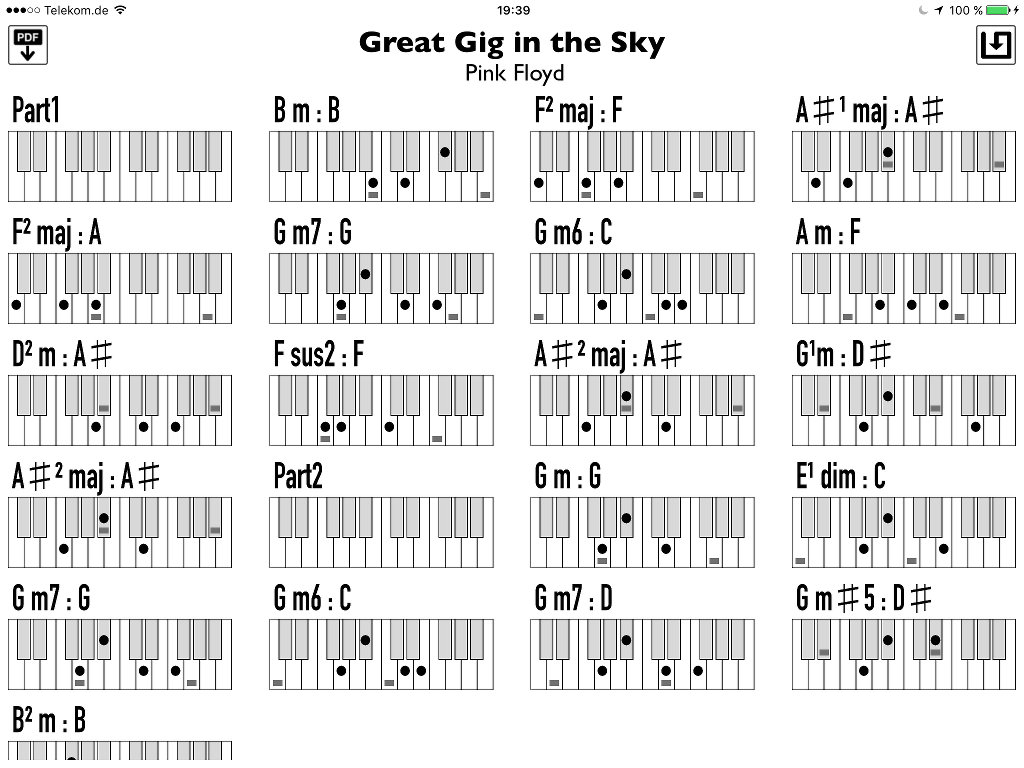
In addition, the page can also be exported, printed or used in other APPs. Just tap PDF button...