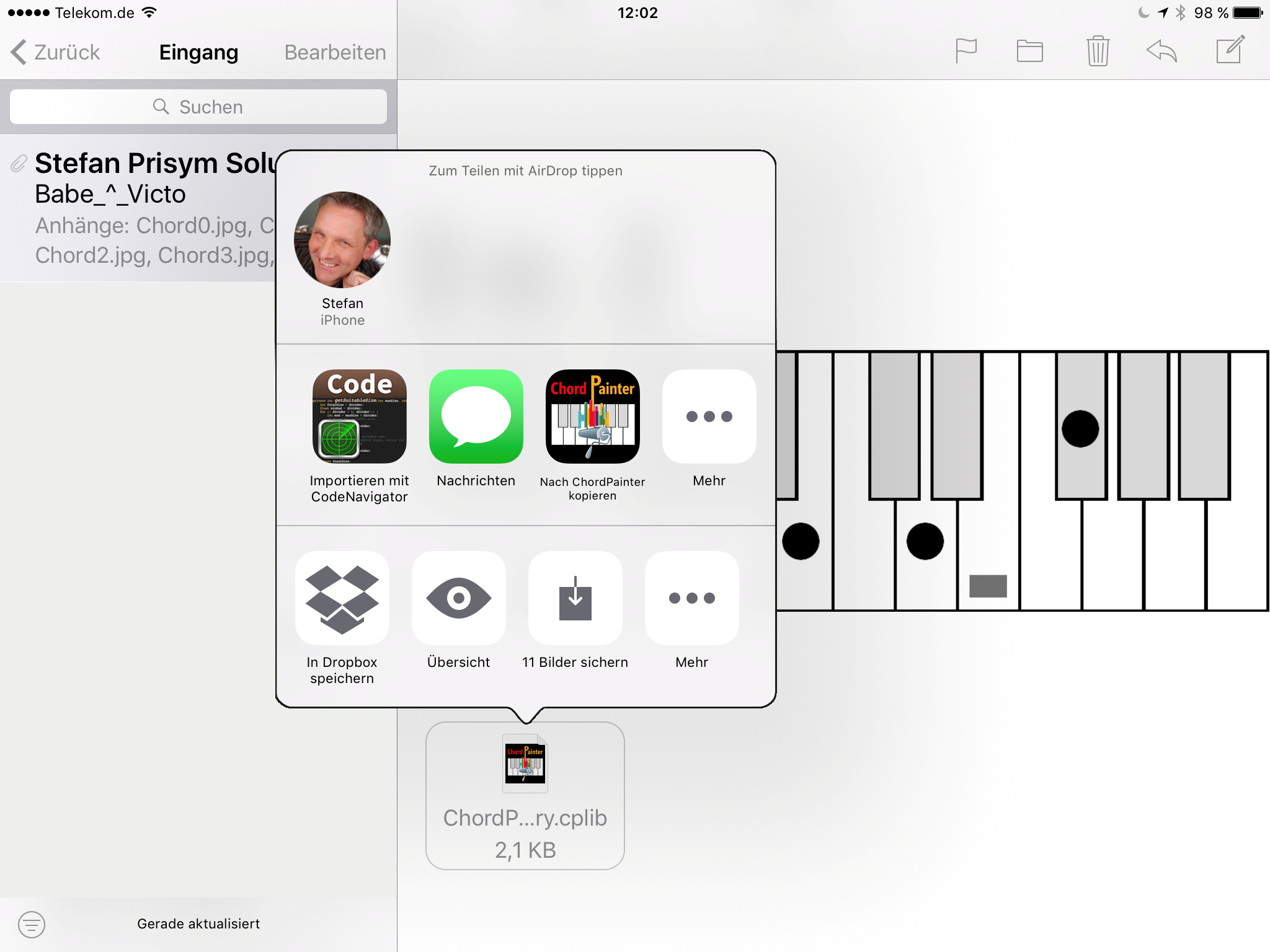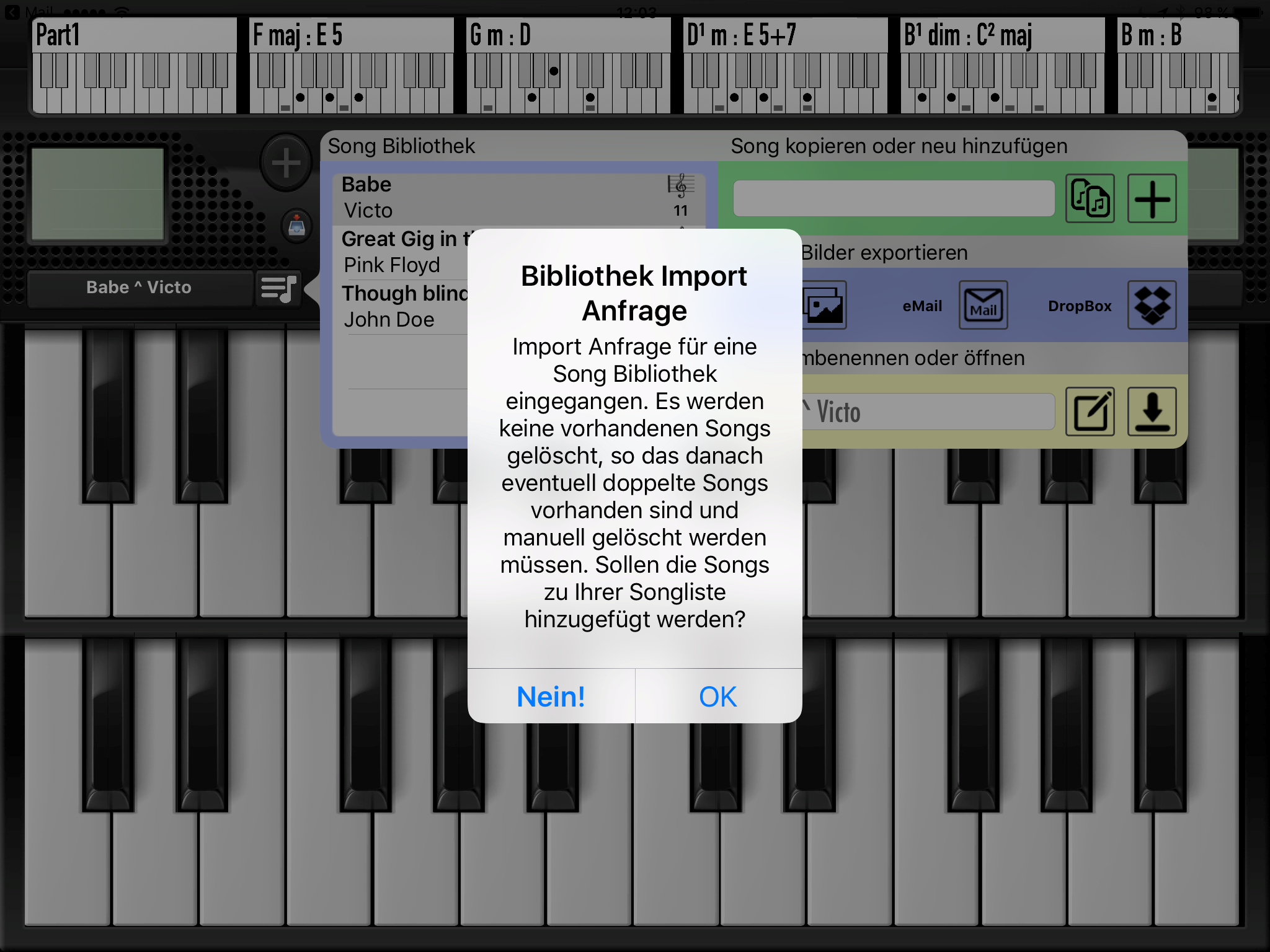Piano Songbook in Minutes
Chordpainter creates songbooks of piano songs as chord diagrams without any knowledge of music notes. What has always been standard for guitarists, Chordpainter now also creates this for piano players.
Simply input chords via midi or enter them manually. The chords are automatically recognized and can be edited or renamed as desired. Then simply print or export as pictures, by email or into Dropbox
A short introduction to how Chordpainter works
Control Center
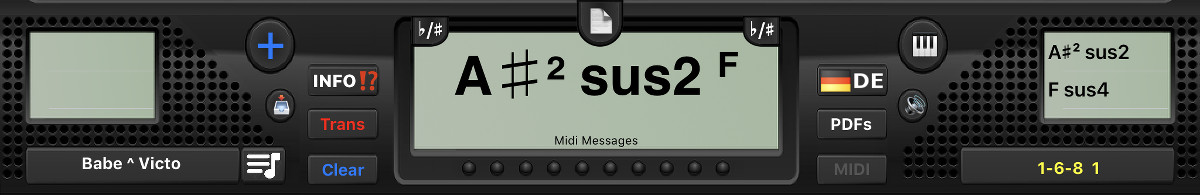
All in an Overview: from the chord display to configuration settings and online help. Within the Control-Center you could manage any number of songs and the demo PDFs show what's possible.
Workflow
To create a new song, it will be created in the song library and filled with chords using the workflow below
- Import chords via midi keyboard or piano and save via trigger pedal or key. Alternatively, the chords can also be entered manually and added with the + key.
- In the chord list all chords can then be sorted or edited. It is also possible to rename the chords and of course, single notes can be corrected or added.
- Via the song view you can then check the chords in the overview or use them directly as a base for playing. It is also possible to export as a PDF or a print the chord sheet to a wireless printer
- Finally the song is saved in the song library and can be exported from there. As pictures, by email or in the Dropbox.
- By using these pictures, you can create your own songbook with lyrics and the chords. Of course, you could also simply save the chord overview as PDF and use this as your songbook
The MIDI trigger for saving chords can be configured like you prefer. Chordpainter offers different variants to export chords and the PDF with the chords can be printed directly on printers via AirPrint.
Define the Midi Trigger
MIDI
Midi Trigger
Transpose Midi Input
INPUT
Input Mode
Song Management
SONGS
Song Library
Demo Songs
DEMO
Demo Songs
Songbook Export
How to build up your chord songbook and use it in other apps